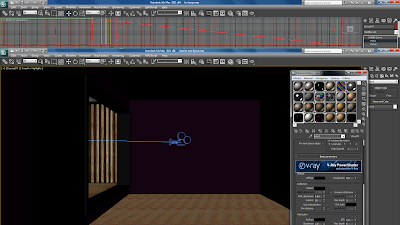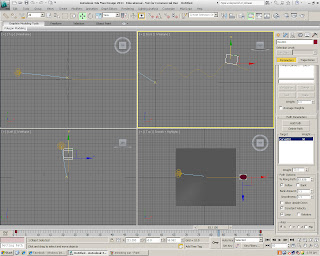Bright - 01 Technology Festival Shenzhen 2018 from eugene kosgoron on Vimeo.
boonwei's3D
Wednesday, February 20, 2019
Sunday, July 14, 2013
Final project 3, Animation
Finally, it came to the last project. Animation is also the toughest task for me as there are numerous unknown issues will occur which is hardly be solved. The whole rendering is kind of smooth, my computer didn't just die off at the midnight while i was sleeping. The biggest problem that i faced was each of my rendering always need up to 20 hours to complete although it's just 100 frames! i already deleted all unnecessary parts, yet the outcome is still same. Without any solution, the fact is just I NEED TO WAIT!
creating line for path constrain
camera set!
started rendering
this taken 20++ hours to complete! just 139 framesssss......
i rendered it as jpeg file because i scared my computer will just die
spontaneously. i think it's safer to put in this format because my file
will still remain even if the computer sudden shut down
video editing with photoss
AND, HERE IS THE LINK FOR MY ANIMATION!
MR ANGUS, ONE REQUEST.
WATCH AT LEAST TWICE!
it just turn better when you can watch it more. LOL
lastly, volume up your speaker as well~
Thursday, June 20, 2013
project 2(b) rendering INTERIOR- progress
Putting materials in
choosing the most similar flooring
matte black, dark purple for upper floor wall
putting in basin and relevant kitchen equipment

create light box
creating material for "floor light"
lighting for upper floor
assigning glow material in to make the object glow like lighting
adjusting the right angle

the main focus of the house is the wiring lamp. Yet, there is no similar
lamp type to download. So, i decided to make it out as similar as
possible in 3ds max by using SURB line
Thursday, June 6, 2013
PROJECT 2: progress on D house
picking up material that match the best to the building
applying glass material
applying the wood texture facade panel one by one,
making it more real as possible as i can
after applying all material on building, slope, ground, pathway,
starting up with trees
finding the most appropriate tree to match the real site and putting up sun light
adding more trees
finish with trees
adding bushes to make it more realistic
as the tree is too many, the file began to lag and so
i try to make all tree to "display in box"
it somehow make the file not "laggy"
then i try to create a sea with garment maker and wave
applying material in
this is how it attached to my site
and i added a background to make the site more realistic as well.
DONEDONEDONE...
Animation class 2
In the second class we trying out with different effect that can be made in 3dsmax on animation
learnt how to animate the sun path by using constraint path
Then, Mr.Angus taught us not only making an object emit "some small particle" , but also self surround.
One example is a rock from space coming towards the earth
learnt how to animate the sun path by using constraint path
adding sun path and play with the constraint with follow
can also assign the object to move along with curve created by clicking "follow"
Then, Particle System is being taught, it is use to making effect of snowing, raining, water features and more
this is one of the particle system, super spray
the effect of it
we can edit the size, rate, speed and more in here.
Then, Mr.Angus taught us not only making an object emit "some small particle" , but also self surround.
One example is a rock from space coming towards the earth
firstly we learnt how to create a rock, with adding noise and mesh smooth
this one is just emit from object
this is the particle not only emit from object but surround it
Subscribe to:
Comments (Atom)