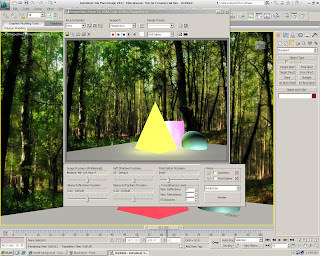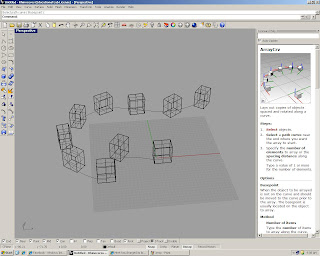It is quite easy to apply material with mental ray.
Many choices of material is already set and just have to click it to apply.
UMW map is another new tool learnt to scale the dimension of material with GIZMO
this is rendered with sun lighting applied
Next, Camera is being taught.
Setting a camera view is to convenient us to apply material perfectly on the specific view only.
click on camera and target.
There are a few of dimensions that can be chosen ,
which depends on how wide you want the view be.
then move your camera to desired view
rendered effect
Lighting is also being taught. (artificial)
choose the light you want and adjust to space that you want it to be illuminated
one of the rendered effect with beautiful shadow
another rendered effect
Illumination, glow an object
rendered effect of it
and then, learnt how to put background
bitmap and set the render option to create a desired background